How to Restore Mailbox in Exchange?
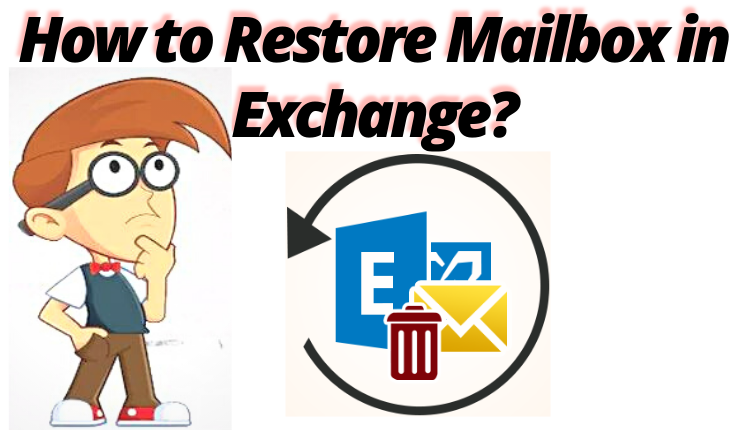
If you are searching for a solution to restore mailbox in Exchange? If yes, then stop your searches here you get a complete and reliable solution to recover all your data that is accidentally deleted. We will discuss two methods that help you to solve your problems in a very simple and easy manner.
Let us go step by step to know more about these two methods but before going towards the solution firstly we understand what is EDB?
A mailbox database is a granularity unit where mailboxes are created and stored. Therefore, the mailbox database is stored as an Exchange database (.edb) file. In Exchange 2016 and 2019, each mailbox database has its properties that you can configure.
Now, let us move towards its solution which is in two different types: manual and automated solutions.
Manual Method For Recovering Mailbox From Exchange
To perform the manual method users have faced several challenges to solve their issues. So, let us start the process using a manual solution with below-listed steps:-
1. First Method provide a folder path location in case the MS Exchange Database and the log files need to be restored. Noted its free space on the disk for saving the restoring EDB and log files.
As users should verify the health of recovered or restored Exchange mailbox files that are in a Clean Shutdown or Dirty Shutdown state. Therefore, to perform this, users need to run the command mentioned below:
Eseutil.exe/mh E:\Recovery\RDB.edb| select-string “State:”, “Log Required”
2. Users need to perform retrieve or restore Exchange mailbox Database. Therefore, the recovery database is a distinct kind of the MS Exchange mailbox allowing the users to mount the database from the backup. For restoring databases gives a unique name. It should make use of the location to recover log files for the LogFolderPath parameters.
Therefore, the EDBFilePath parameter must used for the name and path of database files. The name of the RDB must be RDB1. So, for creating the Exchange Databases recovery, a user must use the below-mentioned command:
New – MailboxDatabase :- Recovery RDB01 –Server MBX01 –EdbFilePath E:\Recovery\RDB.edb
3. After creating a Recovery Database, users should verify the database in a mounted state. For this follow the below command:
MailboxDatabase RDB01 –status| fl Name, Mounted
4. Finally, mount the database using the command:
Mount-Database RDB01 –Verbose
5. The Mounting database, status can be verified via the following command:
Get-MailboxDatabase RDB01 –status| fl Name, Mounted
6. Next, mailbox statistics to restore or recover the Exchange mailbox can be verified through the command below:
Get-mailboxstatistics –database RDB01
The command used to find the mailboxes in the recovered database is.
Get-MailboxStatistics –Database RecoveryDB | ?{$_.DisplayName –like ‘yyy’} | fl
DisplayName,MailboxGuid,DisconnectDate
Therefore, the command used to figure out a particular mailbox present in the restore Exchange mailbox database on the user’s account or GUID.
7. However, the mailbox restored by using the Exchange PowerShell Commands like the requirement. The individual command was for recovering the entire mailboxes, retrieving the mailboxes via GUI, restoring the source mailbox for the different user’s mailbox, or restoring the mailbox for a separate folder, restoring the user’s mailbox.
8. The status of exchange mailbox restoration should be checked in a user’s mailbox which should be checked in the user’s mailbox on the recovered Exchange emails via the command.
Get-MailboxRequest
9. Finally, the users can remove the complete exchange mailbox restored via the following PowerShell Command:
Get-MailboxRestoreRequest-status Completed| Remove-MailboxRestoreRequest
Now, after performing the manual method, users face many issues to restore mailboxes in Exchange. But, we don’t need to work now. We have suggested an automated solution that helps you solve your problems hassle-free. Let’s take a look at the same.
How to Restore Deleted Mailbox From Exchange? Using Smart Solution
As we all know, while performing the manual solution users face many errors, and also it is a time-consuming way to recover the mailboxes in the Exchange server (.edb). In this section, we have provided an Exchange Server Mailbox Recovery Software which helps you to make your task easy. Without losing any important data files.
This software also provides a Quick and Advance scan which resolves Exchange Server databases corrupted and restored as well as which recovers all the corrupt Exchange databases with no loss. Therefore, the advanced scanning option recovers purged mailboxes and data items from offline EDB files without facing any trouble.
After understanding the automated software let us move towards its working steps which are mentioned in the below section.
Working Process Explained For the Tool
Follow the working steps for solving your issue of restoring the mailboxes from the Exchange database using the software. Go step by step don’t miss a single step otherwise you have to start the process from the beginning:-
- Launch & run the software on your Windows machine.
- Now, search for Exchange EDB Files & Add for Recovery
- Then, Scan EDB Files as per Quick or Advance Scan Mode
- Choose the Export Options & Apple Advanced Settings
- Finally, set the Desired location & click on the Export button to complete the process to restore the mailbox in Exchange.
So, this is a way to restore all the deleted data from Exchange without facing any error. Now, any type of user can recover their mailbox’s data in the Exchange Server database.
Author Suggestion
In this post, we have discussed a complete solution to restore the mailbox in Exchange. There are two methods which are manual & automated methods which help to solve your issues for the same. The manual method is described as complicated, but one can use the automated solution for a quick and error-free solution. So follow the guidelines to recover all your mailbox data from Exchange Server.





