How to Print Thunderbird Emails With Attachments – Quick Solution
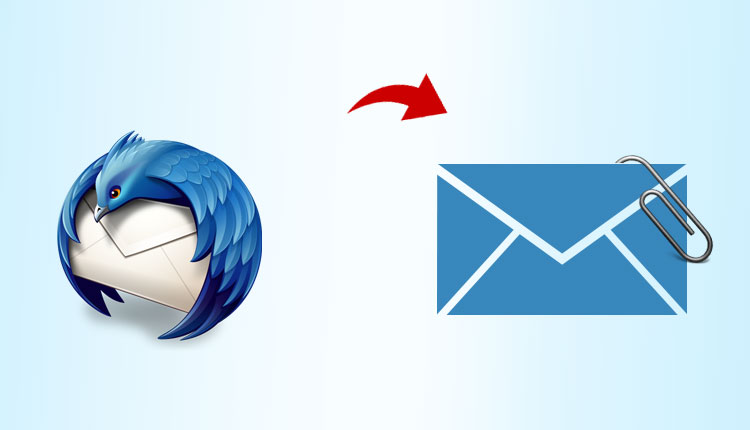
This blog is for you if you’re looking for a way to print Thunderbird emails with attachments. In this article, we’ll look at both manual and expert solutions for resolving this problem. Because Thunderbird emails are frequently saved as MBOX files by default, we’ll first convert the MBOX file to PDF.
You must be wondering why we would convert MBOX file to PDF. PDF file is the best when it comes to Printing. It is because it packages all the components of your file including font, color, information and other important setting.
For completing this task, There are both Manual and Professional Solution available in the market. Furthermore, we will talk about both methods in detail. It is up to the users which method they prefer more. They can choose according to their requirement.
Manually resolving the problem may be done in two ways. The first is done using the Import Export Tools utility, while the second is done with the Print option. Here are some Manual Methods to solve this issue:-
Method 1. Auto Print Thunderbird Emails
For this method users need to have Mozilla Thunderbird installed in their systems. Then Follow these below steps:
1. Open Thunderbird and select the email to print.
2. Click on more and then choose Print option from the menu.
3. In the Print drop down menu, select Microsoft Print to PDF option and click OK.
Method 2. Through Import/Export Plugin
1. Download Import/Export tools Plugin and then Restart Thunderbird on your system.
2. Select a single or multiple emails from any mailbox.
3. Click on file and then on save selected messages and after words select PDF Format.
Risk of using the Manual Method to Save Thunderbird Emails With Attachments:
You can’t open Thunderbird attachments as PDF using it. As a result, if you want to print attachments in Thunderbird, you’ll need to use a different format.
It takes a long time to go through each message one by one and then print Thunderbird email.
The headers of email messages are sometimes missing as well. As a result, printing email with headers in Thunderbird becomes a problem.
Professional Solution to Your Saving:
There are many third-party solutions available but the SysTools MBOX Migrator tool turns out to be exceptional application for both professional and domestic users as well.
Therefore, this tool is build with simple yet modern graphical interface that is really easy for every user to understand and then utilize. Along, with such interface it also provides users with various great offers that will surely help users to solve this issue without facing any problem.
This software Offers:
Multiple Export Options:
This software gives users multiple option to export their MBOX files into. However, Users can choose the saving option according to their requirement. This tool gives users saving options such as PST, EML, HTML, NSF and PDF, MSG.
Batch Export MBOX File:
MBOX emails, as well as attachments, can be easily converted in bulk into the desired file format. Furthermore, the software includes outstanding features, one of which is the ability to recover lost emails from MBOX files and restore them to a healthy condition.
To export an MBOX file to a specified format, this software offers users two options to choose from they can either choose file mode or folder mode.
Support Multiple MBOX Formats:
As we know Many applications creates MBOX file in various formats such as MBOX, MBX,.MBOX etc. Moreover, this tool supports all the MBOX formats of many email clients.
Advanced Options:
This utility Provides many great advanced options such as we can choose the margins of the PDF and can choose between landscape mode or Portrait mode.
Compatible with Windows OS:
This application works well with all the existing versions of Windows OS. No matter what version the user is using, this tool will run on all. It supports Windows 10, 8, 8.1, 7, 6 and the below editions as well.
Convert Thunderbird MBOX File:
With the help of auto detect email client feature, The software can auto-detect Thunderbird’s default profile and then convert MBOX files to the required format using this option.
Furthermore, the software allows the user to choose an MBOX compatible email client from a built-in list of email clients. Along with that, this tool can recognize MBOX file of all configured profiles in Thunderbird email client and then convert them easily. It also works with Orphan MBOX file.
Conclusion:
It is a challenging chore for all users to print Thunderbird emails with attachments as a portable file format. As a result, we have gone through manual approaches as well as professional approaches. With Manual methods there is a high risk of losing data and files being corrupted. However, with a fantastic but powerful Professional method users can easily print emails without worrying about any data loss or security concerns.
Also Read: Reasons why you need a SEO Company





