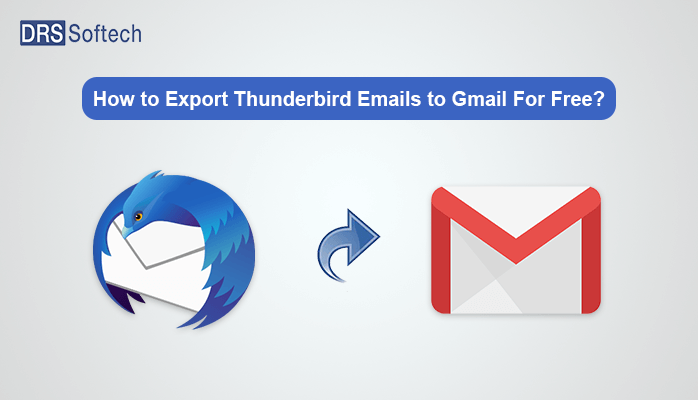
Summary – As we all know the Mozilla Thunderbird offers a lot of features as compared to Gmail. Still, many business professionals or common users want to export Thunderbird Emails to Gmail. So, in this blog, we are going to discuss the reasons why people are moving towards Gmail. We will go through different methods to transfer emails from Thunderbird to Gmail. We all are familiar with Gmail but not many of you are familiar with Thunderbird.
Mozilla Thunderbird is an email client that can be operated on Windows, Mac, and Linux OS. It is an open-source platform that stores and manages emails, chats, groups, news feeds, etc. This application can also handle multiple accounts at the same time.
As now we have learned about the Thunderbird email client so let us now find out the various reasons to transfer Thunderbird to Gmail.
Reasons To Export Thunderbird Emails To Gmail
There can be many reasons to transfer your mails to Gmail. Some of the reasons are as follows.
- Thunderbird provides less storage space as compared to Gmail. You can store 10GB of data for free in Gmail.
- We can not operate Thunderbird on all the platforms and devices but Gmail will work on Android, iPhone, MS Outlook, etc.
- Gmail has zero maintenance cost whereas Thunderbird is expensive when it comes to maintenance.
- We can not access the data from another device if we need but from the Google server, we can quickly access the entire data with any device from anywhere.
- The interphase is much more complicated as compared to Gmail.
- Thunderbird does not allow mails from any other email clients on their application Gmail allows you to add Hotmail and Yahoo accounts so that you can manage them with one account.
Now, let us move toward Thunderbird to Gmail migration process.
How To Migrate Thunderbird To Gmail Manually
The manual process to export Thunderbird emails to Gmail is discussed in this section. It is convenient but lengthy. We have provided you with the steps in as simple words as possible.
#1. Configuring the IMAP In Gmail
- Go login to your Gmail account.
- Click on manage labels on the left side of the screen then hit the Forwarding and POP/IMAP.
- Then in the IMAP access, tick on the Enable IMAP.
- After that click on Save changes and wait for Gmail to synchronize.
- IMAP configuration is done the Gmail. Now proceed further and Launch the Thunderbird Application on your PC.
- Go to Tools and after that Accounts settings.
- On the next page click on the Account Actions then select Add Mail Account.
- Type your Gmail Credentials then hit the Continue button to move forward.
- Select the IMAP and click Done.
- Go to your mails then right-click on the single mail that you want to migrate.
- After that select Copy to then choose your Gmail account and where you want to export your mail like Inbox.
- Now, we have successfully completed Thunderbird to Gmail migration process.
#2. Drag And Drop Method To Migrate The Mails Into Gmail
- Select the single email which you want to migrate to your Gmail Account.
- Using the drag and drop technique drop the email in the Gmail account.
- The exporting process is now Completed.
Note: This method will not work only on some Operating systems.
However, the manual method has some disadvantages that need to be highlighted. Some drawbacks of the above steps are mentioned below make sure to go through them.
Limitations Of The Manual Method
While performing the manual process we will face the following limitation following limitations.
- Due to long and complicated steps, this process takes more time to perform.
- There is a high chance of data loss when using the drag and drop method to export Thunderbird emails to Gmail.
- The steps are not easy to understand for novice users.
If you are looking for a method that can save time while doing the migration process, then I prefer you should go with the alternate professional method given below.
Easy Technique To Export Thunderbird Emails to Gmail
DRS Thunderbird Backup Tool is an outstanding option over the manual method to Transfer emails from Thunderbird to Gmail. This tool is the best Thunderbird to Gmail converter available to users. With the help of this software, you can transfer Thunderbird emails to other file formats and email clients. It saves the time that users spent while performing long steps. This tool has a simple interface so that it is operable to all users.
Conclusion
In this blog, we have gone through the process of manual method step- by step. Also, we found that the method is convenient yet time-consuming due to the complicated process. So we have discussed an alternate method to export Thunderbird emails to Gmail that is appropriate. Using the professional tool you can save a lot of time and get accurate results effortlessly.





