Why Is My Outlook Mailbox Full After Deleting Emails? Fix it
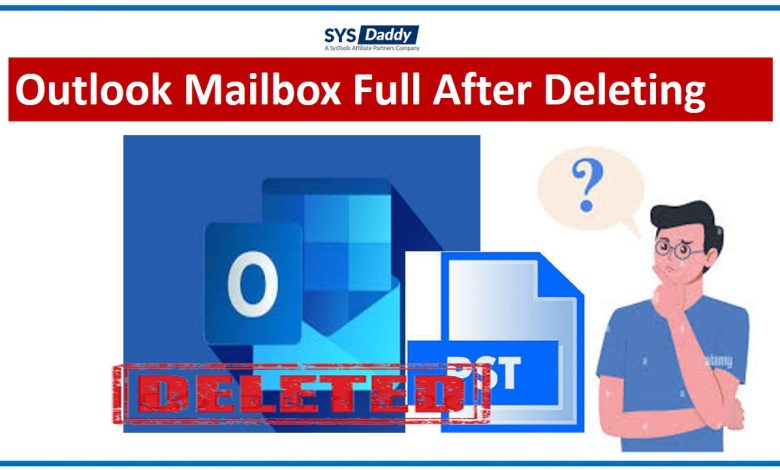
Sometimes, the Outlook mailbox still shows storage is full error even if you delete items from it. That’s why many people keep searching for a solution to fix the outlook mailbox full after deleting the emails issue. So, today we are here to resolve this error through this article.
Many of you may be wondering if deleting the emails from the Outlook mailbox will increase the size of the Mailbox, but still, nothing happens. The reason behind it the files you are deleting are not taking much space, but there are still those files that are taking a lot of space in the Outlook mailbox.
We know even after deleting many emails you may be thinking that why Outlook mailbox size not reducing after deleting emails.
So, whatever you have done in the Outlook application to free up the mailbox space. In this article, we will be discussing all the ways how to delete the emails that are taking space in Outlook 2010, 2013, 2016, 2019. So, read the article to know the solution in detail.
Read More : Import Contacts from Excel to Gmail
Solutions to Microsoft Outlook Mailbox Full After Deleting
There are several methods that will be useful for you to fix this Outlook 2010, 2013, 2016, 2019 mailbox full after deleting error-
- Delete Emails from MS Outlook
- Empty the Trash Folder to Free Mailbox Space
- Use Cleanup Tool
- Instant Professional Automated Method
How to Delete Emails from Microsoft Outlook Mailbox?
To fix the Outlook mailbox full after deleting multiple emails issue implements these instructions given below –
- Firstly, run the MS Outlook application, click on the Search folder >> New Search Folder
- Then, after this pick the Large Mail option under the Organizing Mail Field and mouse-click Choose under the Customize Search Folders
- Now, in the Show Mail Greater Than dialog box, specify the size of the files and hit the OK button to proceed further
- By doing so, a Larger than folder will be created under the Search Folders field
- Afterwards, you just have to go to the Search Folders and select the new folder that you have just created to fix Outlook mailbox size not reducing it after deleting emails.
- Finally, delete all the emails which are not most important for you and keep deleting them until the issue is solved.
Empty the Trash or Deleted Items Folder to Free Up Space
Many times, you just delete the emails from the inbox folder of the Outlook application. When you do this, it is shifted to the Trash or Deleted Items folder in MS Outlook. So, to manage the mailbox size of Outlook you can empty these folders to remove the emails from your Outlook 2010, 2013, 2016, 2019 mailbox.
Resolve Outlook mailbox full after deleting emails error by following the below-stated steps-
- Open Outlook application, then go to the Deleted Items folder or Trash folder. Right-click to them and choose the Empty Folder option from all
- Tap the Yes button if prompted with a confirmation message to empty
Apart from this method, you can use another strategy to do the same task. Learn about it in the next section of this article.
Reduce Mailbox Size Using Outlook Cleanup Tool
If even by using the above method the error Outlook mailbox full after deleting still appears. Then, you can use the cleanup tool to free up space. This option will filter the emails which are older than a certain period of time.
Or, with this, you can Archive emails or remove them based on size. Along with this, view the Deleted Items folder size, empty Deleted Items & Conflict folder of the MS Outlook 2010, 2013, 2016, 2019 mailbox.
Just following are the detailed instructions to use this method, implement these-
- First of all, navigate to the File tab and click on the Tools option to start resolving Microsoft outlook mailbox full after deleting emails
- Just after this, choose the Mailbox Cleanup option to launch the tool
- The AutoArchive option can be used for moving emails older than a certain period of time automatically. These can be moved to an archived email which you can open and access later. By doing so, the error could be fixed
- Now, choose the Empty Deleted Items Folder option to remove the data from the folder
- Along with it, the Clean Up Old Items option will help you to clean the mailbox by moving emails to an archive folder.
With these manual methods, you can free up some space and increase the size of the Outlook Mailbox.
Direct Solution to Fix Outlook Mailbox Full After Deleting Error
As the above-stated methods might not work properly. Or by performing you have to delete your PST file. But later on, if you will have the requirements of those emails, then you will have nothing. But don’t worry as we have got you covered.
Here, we have brought a perfect and reliable solution named SYSDaddy Outlook PST File Splitter. This tool is designed by the developers to divide all the oversized Outlook data files into multiple small file sizes. By doing so, the emails will be safe and secure. Along with the security, you will have the storage space without deleting any emails from the Outlook 2010, 2013, 2016, 2019 Mailbox.
Also, there is no data loss risk while splitting the large PST files into multiple ones. Moreover, this tool comes with such an easy user interface. So, if you are not a technical person, there is no need to worry about it.
- Likewise, it has a free demo version which you can try freely by downloading it.
Steps to Outlook 2010, 2013 Mailbox Full After Deleting
To use this tool, here are a few simple and quick steps. So, implementing them carefully to fix the Microsoft Outlook mailbox size is not reducing issue-
-
- First of all, just click on the Add File/ Add Folder / Search Files and click Next

-
- Now, choose the desired option from the Split Options. After selecting this, fill in the details for the same. Hit the Next button to proceed with the procedure

-
- Lastly, mouse-click on the Split tab and the tool will start dividing the large-size files into smaller ones.

- So, you’re done!! These were the simple steps to perform to fix this Outlook 2010, 2013, 2016, 2019 Mailbox Error.
Conclusion
However, the Outlook mailbox full after deleting error occurs when there is a large PST file. Due to this, the mailbox gets full and even if you delete the multiple emails it can’t get solved. Therefore, in this article, we have brought up the manual ways. But, sometimes even using the manual methods won’t give the best results. The errors still show up, so, in this case, you need to go for the SYSDaddy mentioned Software. It will automatically divide the large Outlook PST file into smaller, the error will be solved.





