How to Print EML file to PDF with Attachments by EML to PDF Converter
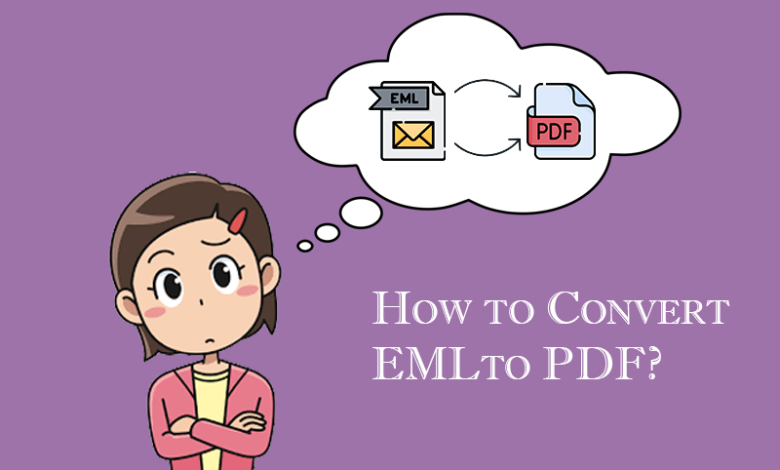
Are you having lots of EML files & need to know how to Print EML to PDF with attachments? Then you are at right place. This write up is created to learn how to get PDF from EML files with attachments & without attachments. In this write up, you can get a manual trick & an alternative solution; both are helpful and you can also try both solutions’ working at free of cost. Therefore, read this blog till the end and grab opportunity to get PDF file from EML messages.
EML & PDF both file extensions are absolutely different from each other because one is single mail format of multiple mail clients – Windows Live Mail, Outlook Express, eM Client, Windows Mail, DreamMail, etc while PDF is standard document file format of Adobe Reader. So, their direct migration is not probable. At this time, a manual trick can help you to do the migration of EML messages into PDF Adobe documents. But the question is arise that why users go with PDF from EML & what the importance of PDF file which force users to go with it from EML. Lets know –
Importance of PDF file –
- PDF is available on free of cost by free Adobe Reader application.
- PDF documents can open on multiple devices – computer, mobile, iphone, laptops, etc.
- PDF documents can access on multiple OS – Windows, Mac, Linux, etc.
- It is approved in all over the world to show documents.
- It has user & owner password protection facility to protect documents from unwanted access.
- Now PDF data are used in all places – courts, hospitals, schools, collages, etc.
- PDF documents don’t have only text function but also supports other functionalities – images, formatting, hyperlinks, metadata,
How to print EML File to PDF with Manual trick
After knowing the advantages of PDF file, we can understand that why users go with PDF from EML messages but the main concern is that how to get PDF from EML then the answer is that there is two ways available first is manual trick & second is alternative EML to PDF Converter. We are explaining both solutions so if you want to know then follow the given manual method –
- Install Mozilla Thunderbird & launch it on your desktop screen.
- Then add ImportExport Tools add-ons in it.
- Now open it and select your all EML messages.
- Create a new folder in Thunderbird by right clicking on any mailbox and choose create a folder option.
- Then save few EML messages in the newly created folder by drag & drop method.
- After that, select few saved EML messages & mailbox of few EML messages.
- Right click on it and go with Save selected messages or mailbox option.
- Choose PDF option and location.
- Click on Next button and a confirmation message will appear there that this method can only save mails in PDF without attachments.
Drawbacks of the manual Trick
- The manual method is not a assured way; it is only a trick so not useful in all situations.
- It cannot save EML files to PDF with attachments.
- The manual method is not simple; it requires technical knowledge so non-technical users cannot simply follow it.
- Sometimes, it doesn’t provide exact outcome due to technical issues.
- If you missed some steps then it may lose your data details.
- The manual trick takes lots of time so doesn’t provide quick migration result.
How to Get PDF from EML messages directly with EML to PDF Converter
If you are not interested with manual method and need urgent & assured EML to PDF migration outcome with 100% outcome then you can go with EML to PDF Converter that is powerful program to print EML files to PDF. The tool cannot only help to convert EML file to PDF but also provide complete & multiple previews options to read EML messages – content, hex view, raw messages, message header. The program can save all EML messages to PDF with attachments and multiple export PDF options. It can also save your attachments, mail address & phone numbers of emails on your desktop or other location of your computer. The program can save all mail properties including attachments, metadata, formatting, images, hyperlinks, etc.
The .eml to .pdf migration tool is reliable & competent solution that is created with smart & well-developed functionalities. It provides simple, safe, advanced & assured data migration of EML messages to PDF Adobe documents. The tool provides multiple file naming options, subject, subject- from, From- subject- date, ètc you can choose any file naming option according to your requirement. After completion the process, it provides Open Folder option that automatically navigates to the resultant files folder.
If you are having doubt or confusion then you can download the EML Converter of BitVare Software and convert 10 EML mails into PDF at free of cost. Therefore, you can know how to get PDF from EML messages for free and use both explained solutions according to your wish.





