How to Import OLM File to Windows Outlook 2019 / 2016 / 2011?
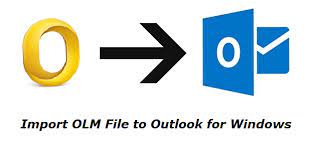
Microsoft Outlook is a cross-platform email client that works with both Mac and Windows operating systems. Both platforms, however, handle a variety of file formats. The PST file format is used by Windows Outlook, while the OLM file format is used by Mac OS. To import OLM file to Windows Outlook, carefully read this article. We will explain how to do so, as well as what is required to import OLM files into Outlook for Windows.
When users have an OLM file that they need to access in Windows Outlook, they hunt for ways to import it.
Converting a Mac Outlook .olm file to a Windows Outlook .pst file format is the only way to access Mac Outlook data in Windows Outlook. As a result, more people are looking for solutions to import OLM files into Windows Outlook.
Because there isn’t a direct way to convert a Mac Outlook data file to.pst format. To convert Mac Outlook OLM to Windows Outlook, you’ll need to use a third-party solution, and once your OLM file has been converted to Outlook.pst format, you can quickly import that PST file into Windows Outlook.
How can I import an OLM file into Outlook in Windows?
Importing OLM files into Outlook for Windows is not possible. As a result, the user will need to use certain additional tools to complete the task. The following are the two most popular methods:
- Using the IMAP server, open the OLM file in Windows Outlook.
- Convert the OLM file to PST format with a third-party tool, then import the PST file into Windows Outlook.
are the procedures to export an OLM file from Mac Outlook 2016/2019 before we get into the ways. If this isn’t useful to you, move on to the solutions.
Step 1. Launch Outlook 2016 / 2019 on your Mac.
Step 2. Select File > Export from the File menu.
Step 3. Select Outlook for Mac Data File(.olm) and select the ‘right-arrow’ button.
Step 4. Select the location of the destination file and then press the Save button.
Step 5. When the process is finished, click the Save option.
Your .olm file is saved to the location you specify. Navigate to that location, open the .olm file, then import the OLM file into Windows Outlook using one of the ways listed below.
Manually Import OLM file into Outlook for Windows
The IMAP server is utilized as a server between Mac Outlook and Windows Outlook in this way. It works in a similar way to Convert OLM to PST Manually when two people share storage devices.
The ability to receive remote files is the primary reason for using the IMAP server.
Step 1. In the Mac Outlook application, create a new Gmail account.
Step 2. Sync your OLM mailbox with Gmail from Outlook for Mac.
Step 3. In Windows Outlook, set up the same Gmail account.
Step 4. Migrate your OLM mailbox from Gmail to Outlook for Windows.
You can transfer your Mac Outlook emails to Windows Outlook by following these steps.
Manual Method’s Drawbacks
When using the IMAP server technique to open emails from Mac Outlook to Windows, you must follow each step extremely carefully. This is difficult for a non-technical user to accomplish because these steps necessitate a basic understanding of setup settings.
This procedure should not be used with orphan OLM files. To use the manual technique, the user must have Outlook for Mac installed on their computer.
Import OLM files into Outlook for Windows using an automated program.
Use this automatic Advik OLM to PST Converter program to easily import .olm files into Windows Outlook 2019, 2016, and 2013. It converts OLM files to PST files in Windows Outlook, keeping the folder organization and taking care of the formatting.
The Benefits of Using an Automated Solution
OLM files containing emails, contacts, calendars, notes, and journals can be imported into Outlook for Windows using this software. This program also allows you to convert Mac Outlook OLM files to MBOX, EML, MSG, and PDF formats. This program also allows you to convert OLM files in bulk and generates an instant preview of all emails and their attachments.
Software’s Features
- It enables you to convert OLM files into a variety of different file formats.
- Allows for batch conversion of Mac Outlook data files to PST format.
- Allow attachments to be exported from OLM files.
- Allows a user to export only certain things.
- Users can use the naming convention feature.
How to Import .olm Files into Outlook 2019, 2016, and 2013
Step 1. Get the converter tool and open it.
Step 2. Select Add File and then Browse for the OLM file.
Step 3. Using the radio button, select PST as the file format.
(Note: To convert an .olm file, the application supports 6+ file formats.)
Step 4. Go to the destination folder and look around.
Step 5. To begin the converting process, click the Export option.
Now that your file has been converted to PST format, you can quickly import it into Windows Outlook.
Do you have a PST file? Now Import it into Outlook for Windows.
Step 1. Outlook for Windows is now open.
Step 2. Select File > Open & Export > Import/Export from the File menu.
Step 3. Select Import file from another software in Windows Outlook Import/Export.
Step 4. Select Outlook data file (.pst) and then select Next.
Step 5. Navigate to the PST file and select OK >> button and tap “finish”.
You can successfully Import .olm to Windows Outlook 2019, 2016, and 2013 by following these procedures.
The Last Word
Following these simple steps, you may quickly import an OLM file into Windows Outlook. As we all know, there are two ways to import the OLM file into Outlook 2016 for Windows: directly or manually. As a result, you’ll require an automated tool to complete it without difficulty. By reading this article, you will be able to quickly import an Outlook for Mac. In Outlook for Windows, open the olm file.
To Read More Such Articles: Click Here





